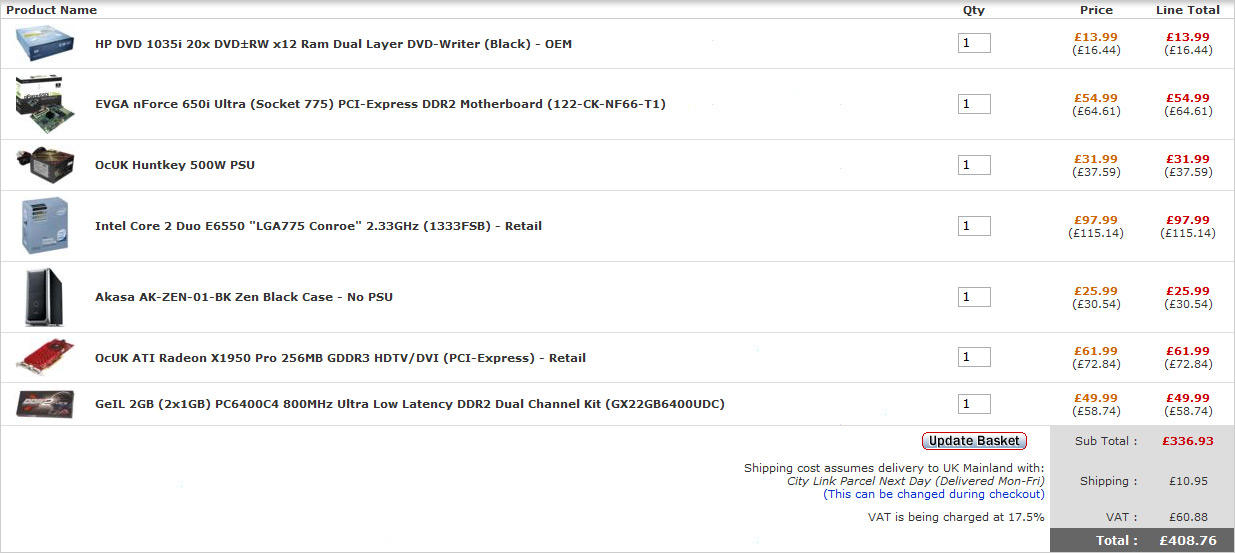I know there are lots and lots of threads like these but I've been searching round and couldn't find one quite like what I'm interested in. What I'd like is a PC capable of playing LFS without any worries of FPS issues and being able to actually produce useable framerates on DX9, mostly rF and possibly a few others, like BF2 and GTA5/Mafia 2 when they come out. Apart from a bit a photo editing I don't really need to do anything else taxing on my PC so mainly LFS and light gaming usage is what I'm looking for.
I don't really want (or am able) to spend very much, probably around £400 or less if possible. I don't really mind whether I buy a box of bits or a pre-packaged PC, which I think would be a cheaper option. What's essential is I get a decent enough processor for LFS and obviously a reasonable graphics card with a PCI slot so I can upgrade at a later date. As for OS I'm not really bothered but can't see any advantages in Vista but maybe it would be better for the future.
I'm in no hurry to buy this computer so if it's worth waiting a bit for prices to fall then that's fine, but TBH that's always the case with computers. I'm not really interested in monitor packages unless they're very good value and good quality screens, otherwise I'm happy to stubbornly stick to my two ancient CRTs. Any suggestions to what I should be looking at would be great
I don't really want (or am able) to spend very much, probably around £400 or less if possible. I don't really mind whether I buy a box of bits or a pre-packaged PC, which I think would be a cheaper option. What's essential is I get a decent enough processor for LFS and obviously a reasonable graphics card with a PCI slot so I can upgrade at a later date. As for OS I'm not really bothered but can't see any advantages in Vista but maybe it would be better for the future.
I'm in no hurry to buy this computer so if it's worth waiting a bit for prices to fall then that's fine, but TBH that's always the case with computers. I'm not really interested in monitor packages unless they're very good value and good quality screens, otherwise I'm happy to stubbornly stick to my two ancient CRTs. Any suggestions to what I should be looking at would be great